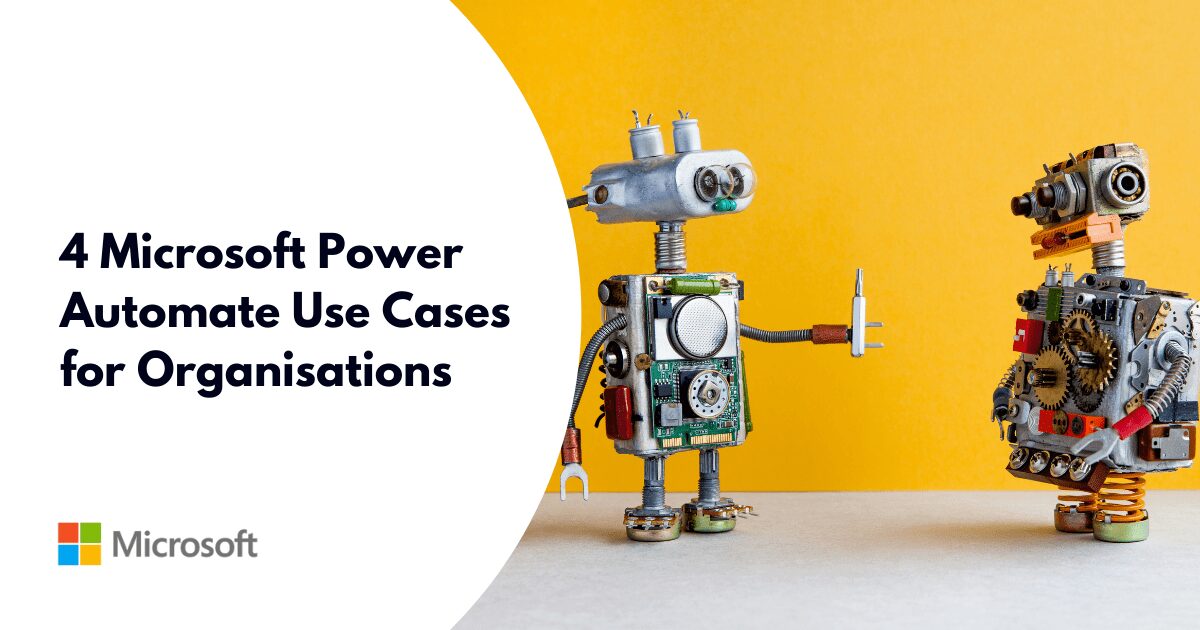What is Power Automate?
Empower your team by transforming their repetitive tasks into automated processes with Power Automate.
It’s easy to fall into the same old routine and not challenge how a process can be improved, but why settle for current process if you can do things better?
Power Automate enables you to create a flow of automated processes to help improve business operations, it helps to save time and boost productivity.
Examples of how you could use Microsoft Power Automate within your organisation
Streamline your approval processes
Using an invoice process as an example, you may regularly save files, request approval, send reminders and send out purchase orders. Power Automate can be used to help save you time and do all of the repetitive leg work for you.
Simply save the file in SharePoint and the rest is history! As soon as an invoice comes in and you save it to SharePoint an automated process will start where an approval email will be sent, reminders if they don’t reply within 2 days and then purchase orders can be forwarded over to the relevant team member, all with the click of a button.

Never miss an important email again
Keeping on track of emails and prioritising them is an important part of many people’s day to day roles.
With Power Automate you can help ensure you never miss an important email again, where you have been @mentioned. You can set up a flow of actions where anytime someone @mentions you in an email chain, you will be notified straight away.
This will help make you aware of important emails straight away and help you to prioritise your workload.
Forget about manually saving attachments in OneDrive for Business
Automatically save files and documents to OneDrive as they arrive in your Office 365 inbox – taking away the added steps of downloading, saving and uploading.
With Power Automate you can use naming conventions to set up a trigger where for example, anytime you receive an email that “has attachments” and the subject line includes “weekly sales report” it will automatically save in your folder named “sales reports.”

Set useful reminders
Power Automate can be used to help remind you and your team to carry out your important daily tasks.
With the click of a button, you can set off a sequence of triggers to help improve efficiency.
For example, if an inbound form is filled in via the website, you can start off an automated process with Power Automate where:
- The inbound gets added to CRM
- Inbound is assigned a contact owner to follow up with the enquiry.
If you’re not sure how to improve a process but you are not happy with how you are operating at the moment, get in touch with us and a member of our team will arrange a short introductory call to discuss your requirements.