
Letters numbers and whole lot of nonsense is needed when creating a strong password. Follow our 5 top tips to help create your passwords stronger and keep the cyber criminals away!
5 Tips To Create A Strong Password
- 15+ Characters
- Stay away from your pets name
- Nonsense that makes sense to you
- Don’t use the same passwords
- Enable 2FA (and MFA)
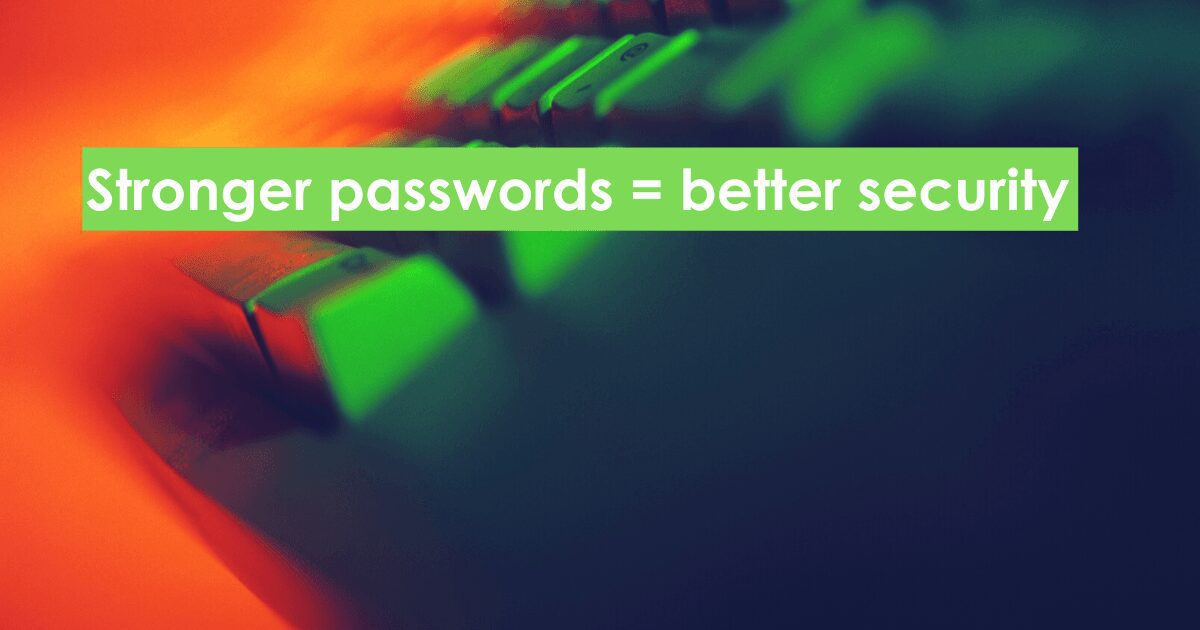
Tip One
Using a minimum of 15 characters and a combination of letters, numbers and symbols will help form a strong passowrd. Using a password manager will also help you manage complex passwords.
Tip Two
Using your pets name “Coco” followed by your year of birth is not a great combo. Real words in general shouldn’t be used and instead, made-up words are needed (see below).
Tip Three
I want to go to Venice to eat ice cream” could mean a great deal to you so abbreviating and changing it to this “!W2g2V3n!323!c” makes your password much stronger!
Tip Four
Even if it’s a strong password, using the same password across multiple accounts is a rookie mistake. If a hacker can access one account, they can then access them all.
Tip Five
Two-factor authentication (2FA) is a much needed layer of protection for all your logins. Ensure you enable 2FA or MFA on all of your accounts to help stop fraudsters.
We always recommend a multi-layered approach, which is why a combination of cyber security and disaster recovery solutions as well as educating your team is important.
Learn more about 2FA and why you need it.



