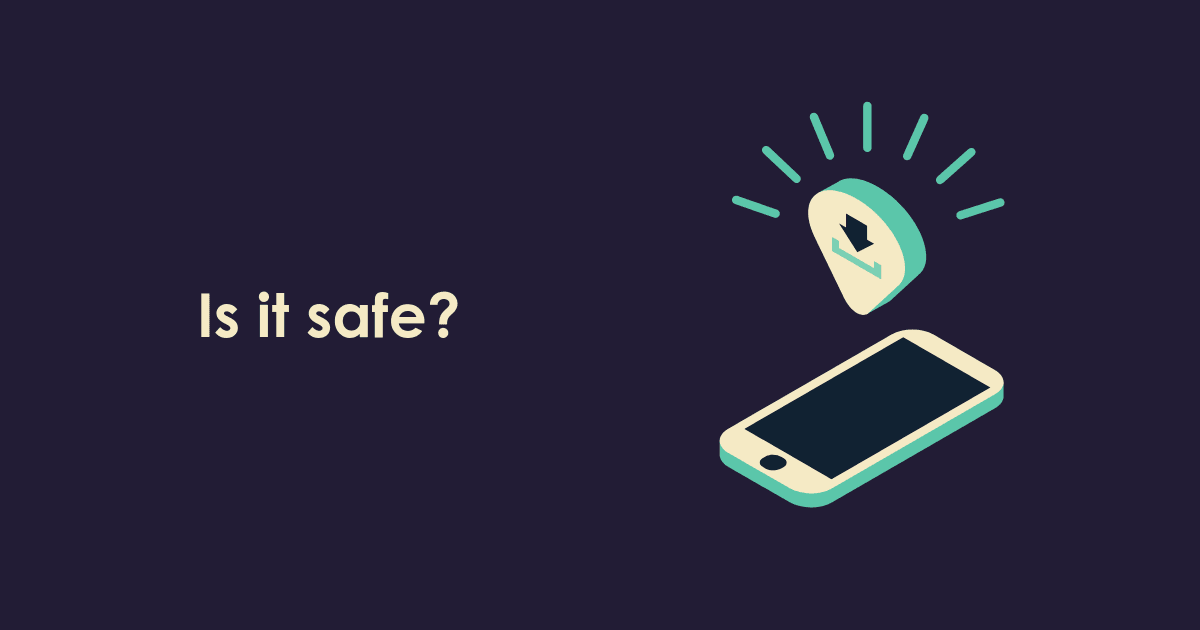
Are apps on the app store safe? Ultimately yes, if you are purchasing an app from the Apple App Store or Google Play it is more than likely going to be safe for you to download. Both Apple and Google have rigorous security procedures and strict guidelines in place to monitor the security of apps to help keep your devices safe.
On the other hand, if the app you want to download doesn’t exist in these stores, you should re-think your decision to download it. Anything that isn’t accredited by the “Google App Store”, isn’t necessarily infected with malicious bugs and links that’ll end the world but we would strongly recommend that you do only use the accredited sites when downloading apps. So that’s the Apple App Store for Apple users and Google Play for Android users.
Always remember…
Update your existing apps! Hackers take advantage of outdated design which then puts your information at risk if you haven’t downloaded the latest updates.
Delete the apps you don’t use and for the ones you do, it is recommended that you enable push notifications and automatic updates. Don’t ignore the pop-up message on your phone asking you to update as updates serve an important purpose.
Enabling 2FA on your accounts that you have apps for is another important step to help keep your information and data safe.
What to consider before downloading an app
- Who is the developer or company that has produced the app? Do they have a good reputation?
- Have they made any other apps? If not, that may be an alarm bell.
- Do those other apps have good reviews? Bad ratings mean you should stay away!
- Does anything feel fishy? If so, don’t download!
Outside of the accredited app stores
It’s very hard to make it into the accredited App stores so up and coming app developers have to result to other sites to host their apps. If you do decide to purchase an app outside of the App Store or Google Play, be sure to:
- Check the web address and ensure the site using HTTPS.
- Look out for the padlock, as this highlights that the website is secure.
If you have doubts, it’s not worth the risk so don’t download the app.
Top tips for existing apps on your phone
A lot of us use the same 3 apps every day and the other 24 apps on our phones are just sitting there gathering dust. It’s good to have a clean up of apps, deleting the ones you don’t use as sometimes apps can be infected with malware.
- Update apps when you are notified so you don’t miss important updates which are essential to help keep the bad guys out and your data safe.
- Delete old and unused apps as they may not be updated by the developer and cyber criminals have a better chance of hacking the app and stealing your personal and sensitive data through holes in outdated design.
Discover our Cyber Security Resource page
Learn more about our Cyber Security Solution




