In this series of blogs we are looking at how the Office 365 productivity and collaboration tools can help you to meet your business goals and run your business more effectively.
Knowing your customers is key when building a successful business, Microsoft has recently launched Outlook Customer Manager to help you manage your business relationships more successfully. Repeat business starts with the relationship, people do business with people they get on well with following conversations and first class customer service. One of the challenges a lot of small businesses face is keeping track of all customer information. Outlook Customer Manager makes it easier for you to track and grow your customer relationships, giving you a complete view of your interactions, tracking tasks and reminders. It is included for free in the Office 365 Business Premium plan and is a cloud based solution designed specifically for small businesses.
Customer information in one place
The time it takes to keep track of information and tasks from emails, invites, call logs, excel sheets, handwritten notes and other team members can get in the way of the day to day important tasks that you need to keep on top of. Outlook Customer Manager organises all of this information for you in a timeline next to your inbox against each customer. The information is automatically gathered from email, calendar and call log data from Office 365, meaning that you no longer need to enter this detail manually.
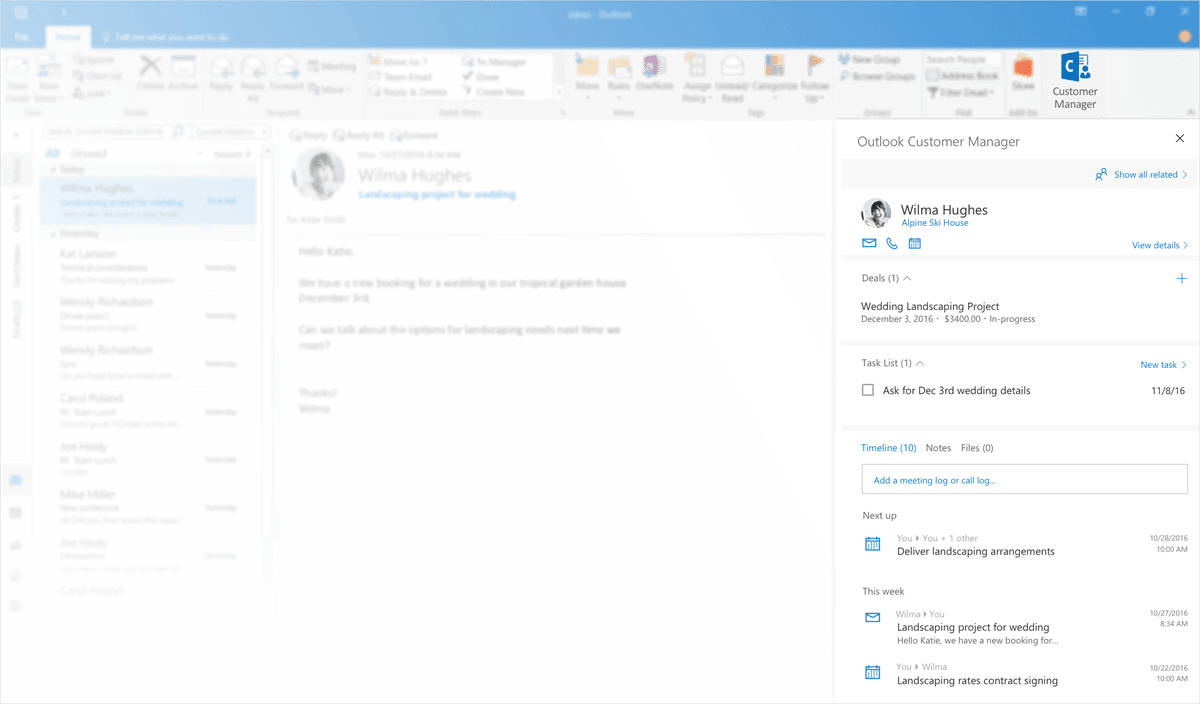
You can choose to share information with your team so if more than one person is talking with a customer no information is missed. If an employee is off sick another member of the team can quickly pick up where they left off.
Access Outlook Customer Manager from wherever you are.
With remote working becoming more and more common and employees increasingly working on the road, and from various locations you need to be able to access and update your customer information at all times. Outlook Customer manager has a mobile app that gives you quick and easy access to the same information you see on your desktop. This means you can check customer information and recent communications right before a meeting, jot down any notes or scan business cards to create new contacts all in a few swipes.
If you are interested in learning more about Outlook Customer Manager or any of the other Microsoft Office 365 Productivity tools, speak with your Technical Consultant or Account Manager today or give us a call on 01628 552 860.



