Do you schedule a lot of meetings internally and externally? If so, this handy free Office 365 app is for you.
Time is not always on your side, especially when it comes to scheduling meetings. Finding a suitable slot where everyone you need is available at the same time can take hours of emails over a typical week, especially when you don’t have access to view everyone’s calendar.
That’s where FindTime, an Outlook add-in, comes in, helping you coordinate schedules and find meeting times with people outside the company. If you have an Office 365 subscription you can install the add-in and send FindTime invites, but you only need an email address to receive them.
The recipient receives an email invitation to the meeting, which takes them to FindTime voting page where they can choose the best options of several times to meet. They can assign a preference for times, or choose yes or no. Or, they can submit alternative times and dates.
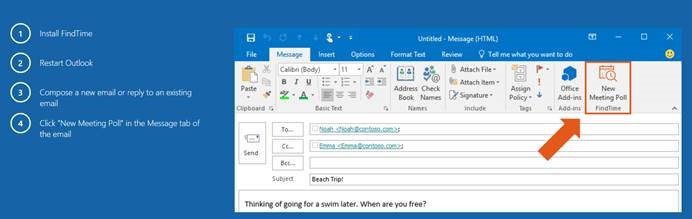 ” width=”692″ height=”219″ class=”alignnone size-full wp-image-231698″ />
” width=”692″ height=”219″ class=”alignnone size-full wp-image-231698″ />
If you would like to discuss FindTime and how it could benefit your business, give us a call on 01628 552 860.
Have a look at FindTime



