
It is reported that every minute of every day, four companies fall victim to malware attacks. In a report by Legaljobs, they found that 92% of malware is delivered by email and 47% of all attacks are aimed at small businesses, which is why it’s imperative to have a comprehensive cyber security plan in place.
What is malware?
Malware is a combination of two words, Malicious and Software. It is computer code designed to cause damage to your computer systems by disturbing, disabling or taking control of your computer systems. It comes in many forms and is normally hidden in another file or disguised as an app. There are currently over 1 billion malware programs infecting end users over the web, with 560,000 new pieces of malware discovered every day (AV-Test Institute).

How does malware work?
It takes advantage of technical flaws or vulnerabilities in your hardware devices, operating systems and software packages. It comes in many forms with some of the best-known being Virus, Worm, Trojan and Ransomware.
What is a computer virus?
A computer virus is software that has been written and designed for the purpose of attacking software on your systems. This is not just a digital cold; they have the intention of causing harm by deleting files. They attach themselves to software programs on your computer and once you start running the program, they cause harm. They are designed to spread quickly from one computer to the next via networks, the internet and external storage devices.
What is ransomware?
This is software that has gained access to your computer from an email, download or simply just clicking on a feedback form. This is perhaps the type of malware we hear the most about with many cases in the news every week. It works by getting into your systems and blocking access to a computer screen or files.
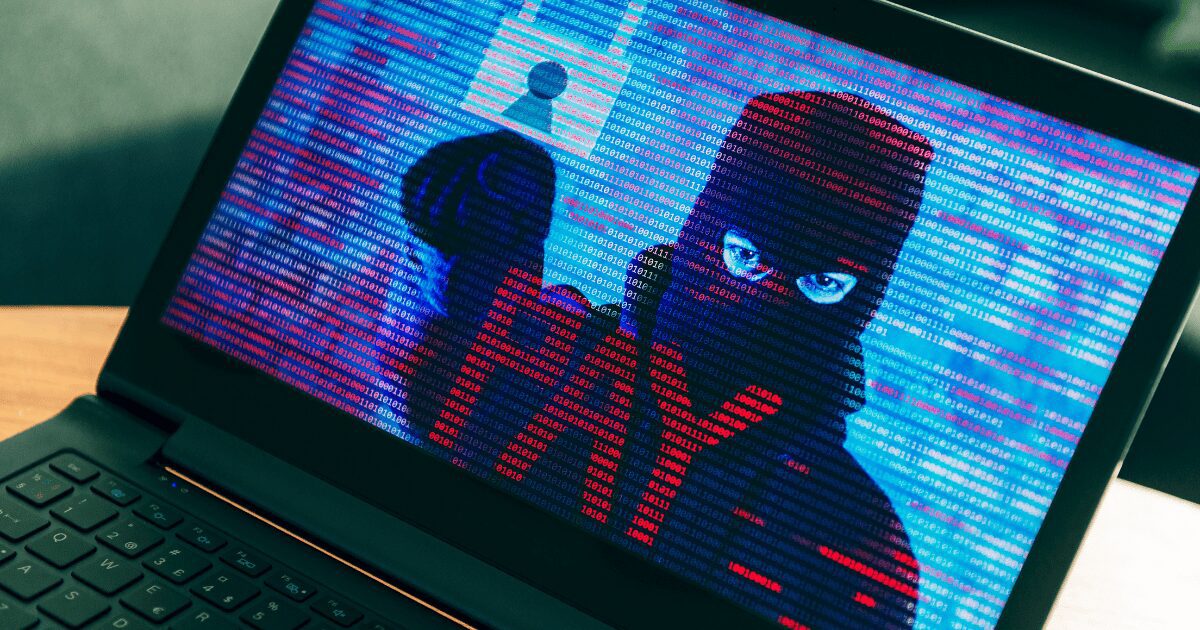
You are than contacted to pay a ransom to gain access to the files or they may be deleted or sold on the Dark Web. Never pay the ransom as there is no guarantee you will get the data back and the program is already in your systems so it could happen again. Ransomware attacks increased by 20% from 2019 to 2020 (SonicWall). 45% of businesses affected by ransomware attacks decided to pay the ransom with half still losing their data (European Union Agency for Cybersecurity).
What does trojan mean?
Software hidden inside other software. This could be a small app or screen saver for example that looks like a safe and secure piece of software. In the background, it is actually causing harm, by allowing a hacker to gain access to your systems and copy or delete information and/or files. They may also just watch what you do and gain access to your login details for work, banking, social media etc. It may also use your email and pass the Trojan onto your contacts. Trojans are malicious programs accounting for 58% of global malware programs (Statista).
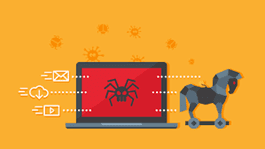
What is a worm?
This is software that runs in the background on your systems. It causes harm by slowly consuming the system’s resources (processing resources) and files in the operating systems until they become empty. The Worm can replicate itself and use more resources causing your systems to run slower. They normally spread via the internet and normally show up via email or instant messages.
The below checklist can help minimise the possibility of a malware attack on your business, protecting your data and your employee’s data.
Antivirus Software
This is designed to remove malware of all types. This can be set up to run automatically in the background performing regular checks of your environment. All you need to do is delete any infected files that are found and keep the software up to date.
Email filtering software
This can scan your emails as they come in through a virtual gateway. If it believes there is a potential malware attack it will quarantine the email and perform further checks before releasing this into your inbox.
Firewall
A defensive barrier between your network and the external networks. Performing several security protocols before allowing data and files into your network.
Security Patching
Keep your systems and applications up to date with the latest updates and patching. This will help protect against newly found vulnerabilities. Always update, don’t ignore this or you are putting your systems and networks at risk.
3rd Party Applications
Only use trusted software from trusted sources such as the manufacturers or approved sites/stores.
Only use trusted and secure networks (physical and Wi-Fi)
Networks should always be trusted and secure, with security measures in place to protect and encrypt data in transit. Think twice before joining untrusted Wi-Fi networks as attackers could be waiting.
Educate end users:
Email – Make sure they know when opening an email to hover over sent from name and any links to check they are not phishing attacks.
Internet Use – Ensure they browse with care and only access sites with a padlock symbol next to the web address. Scan any files with antivirus before downloading.
Have a USB external hardware policy in place as malware can be passed through plug in devices such as USB sticks.
It’s important that your business has robust cyber security solutions and support in place as well as a business recovery plan so that in the event of an attack, you have procedures and strategies in place.
If your organisation needs some advice or support to help protect against cyber attacks, please get in touch today.



