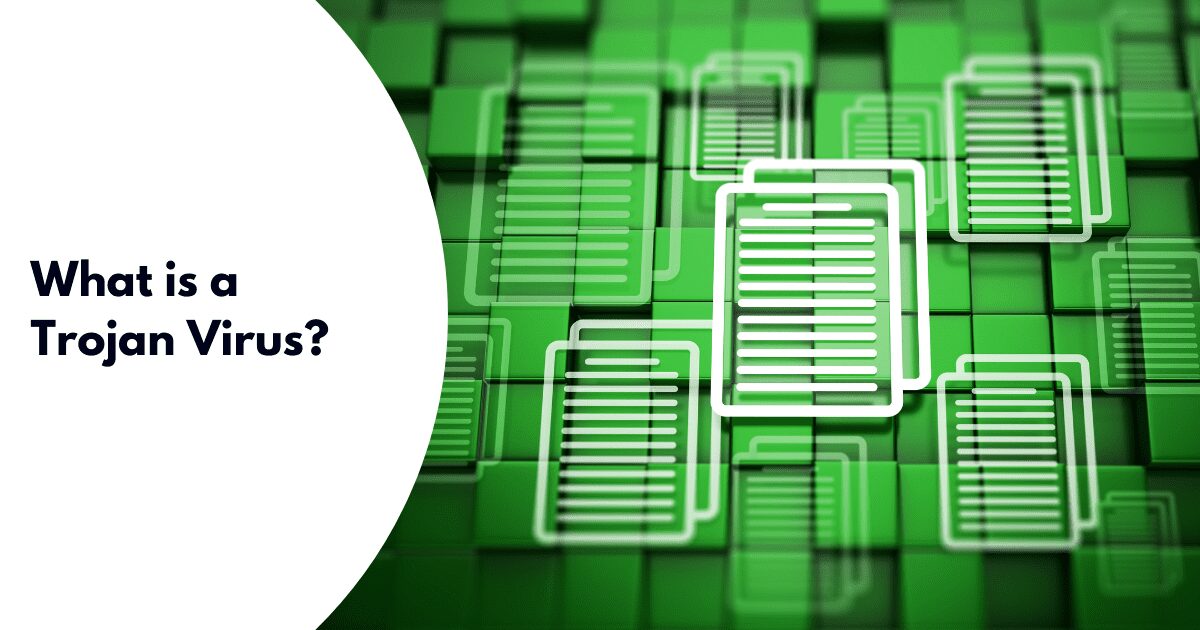
A Trojan horse is a type of malware that tricks a user into thinking the content of a file is safe.
Much like the wooden horse used by the Greeks to trick the Trojans, a file will appear to be normal on the outside, but on the inside is harmful and opens the user up to a variety of threats.
Common types of Trojan viruses
Backdoor Trojans
Through remote access, hackers can take control of a computer and will usually upload, download or delete files for malicious or financial gain.
Exploit Trojans
Exploit Trojans involves code which is used against a machine to find a weakness in a software so it can exploit the vulnerability.
Rootkit Trojans
To ensure the malware causes maximum damage, these trojans are hidden well to prevent discovery.
Banker Trojans
Personal information used for banking and online shopping are specifically targeted through banker trojans.
Distributed Denial of Service (DDoS) Trojans
This is when a computer is disabled by an overflow of requests, from a variety of different sources.
Downloader Trojans
Downloader trojans is when files are written, usually for the purpose of downloading more trojans onto a device.
How to spot a Trojan virus: What to look out for?
- Out of the ordinary behaviour
- Slow device performance
- Pop-ups and spam
If you notice that programs start to run that you didn’t allow or your device becomes very slow and crashes more than usual, or if you are noticing more email spam and browser pop-ups… It could be possible that a Trojan has sneaked onto your computer.
What you should do first is search through your programs and applications on your settings and check they are all things you have installed, any unrecognised files or program names should be highlighted to your IT department who will be able to run any necessary checks and scans.

How to protect your computer
A multi-layered cyber security approach is needed to help protect you from a host of cyber threats. As well as using a robust solution, user education on these cyber threats is one of the most important measures you can take.
Always remember:
- If you don’t trust the software or file source 100%, do not click or download it
- Do not open an attachment within an email that you are wary of or is from someone you don’t know. Check out our 5 ways to spot a phishing email for further guidance!
- Always ensure your computer and mobile are up to date with the latest software
- Ensure antivirus is installed and running on your computer
If you have any queries about a file, software or link, discuss this with your IT team who would be able to assist.
Looking for IT support in the East Midlands? Contact us here!
Discover our Cyber Security Solution and how we can support your organisation.
Get in touch today to discuss your IT support.



