With Work Smarter, Work Safer 2.0 we focus on the rise of Open Source applications that can bring a whole new dimension to your organisation’s productivity. From file sharing to content designing, this blog has it covered.
1: WeTransfer

Do you often find yourself scratching your head and wondering how you can email files bigger than the 40mb limit? Then fear not, WeTransfer is here. WeTransfer is a completely free online service that allows users to send files up to 2GB in size. This is a great tool for the creatives out there, especially designers and website developers!
2: Canva

If you’re bored of basic presentation templates, boring social media graphics or have been looking for a tool to create eye catching infographics, then look no further. This great free tool called Canva lets you do all of that and even more! Whether you choose to adapt one of their templates or start from scratch, the simple interface and pre-installed graphics means getting creative has never been so easy.
3: RawShorts

Gone are the days of expensive animation and production costs. With this online video creating platform, RawShorts allows you to create all manner of videos from product explainers to marketing adverts. Like Canva, this platform has a whole host of templates for you to use, meaning you can get to work straight away. Although not quite Oscar worthy, you’ll be sure to grab the attention of your audience with this great free tool!
4: Buffer

If you have been meaning to schedule some social media posts all week but just can’t find enough hours in the day, you’ll love this free social media manager from Buffer. Managing everything from Twitter to Google+, the platform allows you to create social media posts in your spare time and handles the rest for you, automatically scheduling the tweets according to each of your social media accounts schedules

Are you a person who hates the sound of keys tapping during meetings, or can never find someone willing enough to hand write notes? No worries, Otter Voice Notes transcribing app is just for you. Although it offers a premium service, the free version is just as effective at enabling you to get more from your meetings, calls and interviews. With their AI technology, just upload the file and let the Otter paddle out the rest!
6: Prezi

If you have been looking for a tool to spice up your presentations, then look at Prezi. Although it does offer premium presentation templates, it has a host of free templates available for anyone to use to get your presentations looking original and sophisticated! With its clear and easy to use dashboard, even the novices amongst us could create the next keynote presentation worthy of a place at Apples next launch event.
7: StayFocusd

Fellow procrastinators rejoice! StayFocusd is a Chrome extension aimed at those of us who find ourselves checking the football scores or the current affairs while working. Let the tool know which sites are affecting your productivity and it will prevent you from veering off track, letting you get your work done faster! It isn’t just specific sites either; StayFocusd can also block pages with videos and other forms of media that might distract you from being the best you
8: Accompany

How many times have you found yourself rushing from one meeting to the next with so little time to prepare? Well it seems you aren’t alone. Accompany, a mobile application, acts as a sort of virtual assistant that does the hard preparation for you, sending you into your meetings more prepared than ever. It sends an email to you with details of your last conversation with whoever you are meeting, their social media activity and their company profile. Think of all that time saved!
9: Pixabay

If you feel like you have had your day with stock image providers like Shuttershock, then you’ll like this one. Unlike traditional stock images, Pixabay offers more unique pictures available for anyone to use and download. With over 1.4 million royalty free stock pictures and videos to choose from there is bound to be something that takes your fancy.
10: Noisli
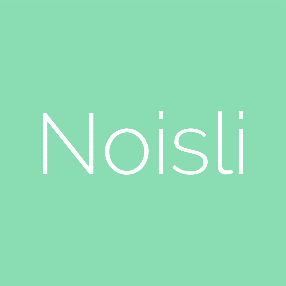
Do you feel like you need to be more zen at work? Then our final recommendation may just be the best app to bring you back down to earth, or not, whichever way you look at it. Noisli aims to improve your focus and productivity at work through mixing different sounds and music, depending on your mood to create your perfect working environment. Sounds great for a Monday morning!
If like us you can’t wait to try out these tools, look at Work Smarter, Work Safer 1.0 here!



